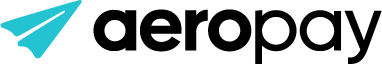Launch Checklist
Production Setup
- Review Aeropay's Integration Agreement to ensure your integration complies with our guidelines and requirements for use of Aeropay's software.
- Ensure you've included Aeropay's Terms & Conditions excerpt and link within your Terms & Conditions. (linked above, Section 6)
- Ensure you've included Aeropay's Privacy Policy excerpt and link within your Privacy Policy (linked above, Section 6)
- For API integrations, as required in our integration agreement, ensure you have implemented SMS 2FA - using your own SMS provider - for all users when creating an account. Aeropay APIs do not provide or handle SMS verification.
- Once you have access to your merchant portal, add your teammates in the 'Access' tab to give other users access. Note This step will likely be completed by your Aeropay Representative.
- Review Aeropay's Receipt Messaging Guidelines to ensure your messaging & receipts align with our recommendations.
User Creation & Management
- Ensure you are validating user phone numbers. Aeropay will not allow users to be created with VOIP, landline, or prepaid phone numbers.
- Ensure you're only creating Aeropay users once they have opted to using bank transfer as a payment method. It is recommended you call POST /user only after a user has selected Aeropay (or Online Banking) at checkout.
- Run a test of creating a new user.
- Run a test of creating a user that already has an Aeropay account. This will force the existing user MFA flow, and require calling POST /confirmUser. Use the unverify user endpoint to simulate this scenario.
- Call GET /user at least once per user session to ensure you are displaying a user's most updated list of connected banks.
- Check the
userStatusparameter from the GET /user, or make use of theuser_suspendedwebhook topic to check a user's status prior to allowing them to submit a payment.- Display an error message to suspended users, prompting them to reach out to Aeropay support
Aerosync Bank Connections
-
Ensure you are passing the correct
consumerIdwhen launching the Aerosync SDK and Aerosync branding customizations are appearing correctly. -
Run a test of a new user linking their first bank account.
-
Run a test of a new user with existing bank connections.
-
Note: In the case a user wants to remove their bank account, it is best practice to point users to Aeropay support to ensure the user is not trying to circumvent pending payments or outstanding recovery.
-
For mobile applications! Implement OAuth support & deep linking. The OAuth flow on web applications will work without additional setup, but mobile experiences will need to use a deep link to redirect the user from the OAuth login. You can test this flow with the Aerosync (OAuth) test bank in the sandbox environment.
Payments
Ensure you've run the following tests for the type of transactions you've integrated into your platform. Note: not all test cases will be applicable.
- All payment requests use the required header
--header 'X-AP-Version: 2023-06-05' - Standard transactions. Run a successful test of a standard transaction.
- Payout transactions. Run a successful test of an RTP or standard payout.
- Preauthorized transactions. Ensure you can successfully create and capture a preauth transaction.
- Ensure you properly capture payments before they expire. Preauthorized transactions will expire 72 hours after the preauth is created.
- Tipping. Ensure you can successfully add tips to standard or preauthorized payments.
- Ensure you are able to void, partially refund, or fully refund a transaction.
- Preauth transactions that have not been captured can be deleted with DELETE /preauthTransaction.
- Preauth transactions that have been captured, standard transactions, and payout transactions should be voided or refunded with GET /reverseTransaction.
- If your use case involves stored funds (wallet, player balance, etc.) that users can deposit funds into or withdrawal out of, ensure you are able to freeze/deduct funds in the case of a major fraudulent event.
- If this is not possible, please let your Aeropay account manager so we can properly support your team after launch
Checkout/Payment Page
- Ensure you do not display the last 4 digits of a user's bank account when listing linked banks. Instead show bank account name and the name of the financial institution (e.g. Bank of America, Adv. Checking)
- Many large banks tokenize banks account numbers, so displaying these tokenized digits can be confusing to end users.
- Display popular bank logos on your checkout page near the Aeropay or Pay by Bank option.
- Customers feel most comfortable selecting Aeropay as a payment option when they see their bank’s logo when prompted to link their bank account. It’s best to display the most popular banks with your customer base.
Webhooks
Use of Aeropay webhooks are required for most Aeropay integration use cases.
- Subscribe to the transaction_declined webhook to keep updated on when payments are declined.
- If a payment is declined, no action is needed. Aeropay will handle recovery of funds.
- If a payout is declined, you should re-credit the user's wallet with the payout amount.
- Subscribe to the transaction_voided webhook to keep updated on when payments are voided.
- If a payment is voided, you should not deliver product or credit the user's wallet.
- If a payout is voided, you should re-credit the user's wallet with the payout amount.
- Subscribe to the user_active and user_suspended webhooks to keep updated on changes to user statuses. Users can be suspended on Aeropay due to fraudulent bank connections, outstanding payments, etc.
- Ensure you can receive webhooks from Aeropay's IP range.
Error Handling
- Intermittent outages or connectivity issues may result in occasional failures in Aeropay API calls. Ensure you've implemented necessary error handling to react accordingly. Find a full list of errors here.
- Subscribe to the Aeropay Health Page at https://health.aeropay.com/ for updates and outage notifications.
Reporting & Reconciliation
- If you are fetching transaction data using POST /transactionSearch, make sure you implement pagination logic.
- Ensure you can access your SFTP data export by contacting your dedicated Aeropay Solutions Engineer.
Integration Approval - API
Integration Videos
In order to receive production keys, please share the following demos of your integration with your dedicated Solutions Engineer. These may be shared as a video of a screen-recorded demo or live on a video call.
For each type of payment you've integrated, share the following:
- New user flow — new user links a bank and makes a payment.
- Network user flow — new user goes through MFA flow (/confirmUser flow) and makes a payment with a previously-linked bank or a new bank.
- Returning user flow — returning user makes a payment with a previously-linked bank account.
- SMS 2FA — as required in our integration agreement, you must implement SMS two-factor authentication in your application using your own SMS provider. Aeropay APIs do not provide or handle SMS verification. Please share a recording demonstrating your SMS 2FA implementation.
Important for Mobile ApplicationsYour demo videos must include test a bank connection with Aerosync OAuth bank to ensure you have properly handled deeplinking. See our Guide on Deeplinking for more info.
Integration Questions
- Does your integration call GET /user at least 1x per user session?
- Are you using your provided consumerId value when launching Aerosync?
- For returning users & network users, are their linked bank(s) always displayed at checkout prior to payment completion?
- What webhooks is your system subscribed to? What automations are in place in response to receiving webhook payloads?
Integration Approval - Payment SDK & Payment Links
Integration Videos
In order to receive production keys, please share the following demos of your integration with your dedicated Solutions Engineer. These may be shared as a video of a screen-recorded demo or live on a video call.
- Payment experience - Show full end-to-end user experience of payment flow with Aeropay SDK or payment links
- Back office experience - show how your back office responds to a completed payment
- Back office experience - (where applicable) show how your back office can capture, update (PATCH), or cancel preauth payments
Integration Questions
- What webhooks is your system subscribed to? What automations are in place in response to receiving webhook payloads?
Updated 21 days ago