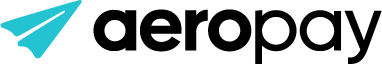Step 3 - Retrieve Job Items
Overview
Once a migration job is complete, you may want to retrieve a list of items from a specified job to check for success and track any error that might have occurred during the bank data migration. This job retrieval endpoint will pull statuses on all items in your migration file.
Authentication
All requests to the API must include an x-api-key header for authentication. This API key will be provided by a member of the Aero team.
Retrieve Job Items
Sandbox - POST https://migration-api.sandbox-sync.aero.inc/v1/clients/client_id/jobs/job_id/items
Production - POST https://migration-api.sync.aero.inc/v1/clients/client_id/jobs/job_id/items
Request Parameters
| Parameter | Required? | Type | Description |
|---|---|---|---|
| client_id | Yes | string | Identifier of client provided by Aero team |
| job_id | Yes | string | Identifier for specific job (obtained from step 2) |
Request Example
GET https://migration-api.sandbox-sync.aero.inc/v1/clients/{client_id}/jobs/{job_id}/items
Headers: x-api-key {api_key}Response Example (item success)
{
"created_at": "2024-08-14T16:57:49.427491+00:00",
"user_password": "156631dbc3e14917953b256164b13b22",
"valid_format": true,
"item_id": "bf911f65-8071-46f7-be14-e09c72bd6ff6",
"account_number": "8311126393",
"routing_number": "221472815",
"email": "[email protected]",
"updated_at": "2024-08-14T16:58:13.680398+00:00",
"error_list": [],
"user_id": "d17b5563deda4c86a09ea51b9395d923",
"last_name": "TREFIMOVICH",
"data_source_status": true,
"first_name": "CRYSTAL",
"link_status": true,
"processing": false,
"aero_pass_user_uuid": "640cf535-9b5b-4613-8555-064a38a8ae73",
"account_type": "checking"
}Response Example (item failed)
{
"created_at": "2024-08-09T16:23:35.935977+00:00",
"valid_format": false,
"item_id": "04465528-faa9-4dfd-9ab5-2be0c5dace82",
"account_number": "8311126111XX",
"routing_number": "221472815K",
"email": "[email protected]",
"updated_at": "2024-08-09T16:23:35.935977+00:00",
"error_list": [
"Invalid routing number: must be up to 9 digits and contain only numbers.",
"Invalid account number: must be 5-17 digits without '*' or 'x'",
"Invalid phone number: requires ISO formatting, which is [+][country code][number]",
"Invalid email format",
"Invalid account type: Only checking accounts allowed"
],
"last_name": "Kent",
"data_source_status": false,
"first_name": "Clark",
"link_status": false,
"processing": false,
"account_type": "savings"
}Failure Reasons
Items can fail due to bad formatting on submission or rejection from our validation data source.
| Error List | Remediation |
|---|---|
| Invalid email format | Check your migration file and submit a valid email format for this connection. |
| Invalid phone number: requires ISO formatting, which is [country code][number] | Check your migration file and submit phone number in the following format: (+1XXXXXXXXXX) |
| Invalid account number: must be 5-17 digits without '*' or 'x' | Check your migration file and submit a valid bank account number. |
| Invalid routing number: must be up to 9 digits and contain only numbers. | Check your migration file and submit a valid bank routing number. |
| Error linking bank into Aeropay | Bank connection failed on Aeropay. Retry user or contact support. |
| Error when creating AeroNetwork User | User creation failed on Aeropass. Retry user or contact support. |
| Bank information invalid | Bank information was rejected by validation service. Account and routing number combination not valid or has a past history of fraud. |
| Error on client credentials | User credentials failed to obtain a token on Aeropay /token |
Pagination of items
If the response from the retrieve job items endpoint includes a UUID in the next_page parameter, this indicates that there are more items in subsequent pages.
To navigate to the next page:
Repeat the request but add the next_page query string parameter
The value of the next_page query string parameter will be the UUID from the response
Response Example (Items with next_page)
next_page){
"status": "success",
"statusCode": 200,
"client_id": "0afc7d759c",
"job_id": "c6cf5d59-b7b6-4312-8113-0a2007abca04",
"count_items": 1551,
"next_page": "b16d14bc-4deb-4bd7-a177-145581a6366f",
"items": [ ... ]
}to navigate to the next page, make a request to this URL (note the appended next_page query string param)
// Sandbox
<http://migration-api.sandbox-sync.aero.inc/v1/clients/{{clientId}}/jobs/{{jobId}}/items?next_page=b16d14bc-4deb-4bd7-a177-145581a6366f>
// Production
<http://migration-api.sync.aero.inc/v1/clients/{{clientId}}/jobs/{{jobId}}/items?next_page=b16d14bc-4deb-4bd7-a177-145581a6366f>Updated 5 months ago