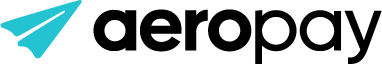Step 1 - Create Migration File
Overview
Whether you are migrating bank data to Aerosync for the first time, or migrating more data to Aerosync, you will need to create an migration file in .csv format to send to Aerosync via SFTP.
Before creating the migration file and uploading it you will need both Aeropay and Aerosync credentials.Sync credentials will be used for generating tokens later on.
Create a Migration Job
A migration job will be created after the file has been processed by Aerosync. When testing in the sandbox environment, any account number (8-17 digits) or routing number (9-digits) will succeed. Migration files cannot be larger than 1,000 records.
CSV File Parameters
| Parameter | Required? | Type | Description |
|---|---|---|---|
| first_name | Yes | String | First name of the bank account owner |
| last_name | Yes | String | Last name of the bank account owner |
| phone_number | Yes | String | Phone number of the bank account owner, in international format (+11234567890). This must match the exact phone number of the corresponding Aeropay user. |
| Yes | String | Email address of the bank account owner | |
| account_number | Yes | String | Account number of the end user's bank account |
| routing_number | Yes | String | Routing number of the end user's bank account |
| account_type | Yes | String | Allowing checking and savings accounts |
File example
| first_name | last_name | phone_number | account_number | routing_number | account_type | |
|---|---|---|---|---|---|---|
| John | Doe | +15151234567 | [email protected] | 2123456789 | 012345678 | checking |
| Cory | Anderson | +15151234568 | [email protected] | 9987654321 | 123456789 | checking |
| Patrice | Power | +15151234569 | [email protected] | 1234566566 | 234567890 | savings |
Upon submission, Aerosync will process the file, identify which bank accounts are valid or invalid, and allow you to retrieve the newly created job.
Updated 6 months ago
What’s Next