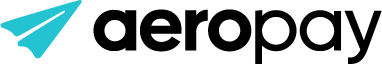Invoicing & Business User
Business User Accounts
Business users can be created via web at a business-user specific URL. Any payment links sent for invoices should make use of these URLs.
- SANDBOX: https://invoice.sandbox-pay.aero.inc/login
- PRODUCTION: invoice.pay.aero.inc
Business users can be created via API by adding two additional parameters to the POST /user request: a type and a business_name.
curl --request POST \
--url https://api.sandbox-pay.aero.inc/user \
--header 'Content-Type: application/json' \
--header 'accept: application/json' \
--header 'authorizationToken: Bearer {{token}}' \
--data '
{
"first_name": "Jane",
"last_name": "Doe",
"phone_number": "+11234567890",
"email": "[email protected]",
"type": "business", // all business users must have type = business
"business_name": "Jane's Donut Shop"
}Invoice Payments
Send a payment with invoice details via API
curl --request POST \
--url https://api.sandbox-pay.aero.inc/transaction \
--header 'Content-Type: application/json' \
--header 'accept: application/json' \
--data '
{
"attributes": {
"invoice": {
"description": "Invoice for monthly service",
"value": "InvoiceID"
}
},
"amount": "100.00",
"merchantId": "1234",
"uuid": "transaction-uuid"
}
'Alternatively, you can build invoice payment links by adding parameters to the invoice base URL. Parameters include your merchant location uuid, transaction amount, and transaction id. Please note, you must generate the UUID according to the standard methods (ISO/IEC 9834-8).
INVOICE_URL: baseurl + ?m= + Merchant UUID + &t= + transaction Total Amount + &u= + transaction UUID
example:
https://invoice.pay.aero.inc/?m=a3d2331ab&t=30.24&u=123e4567-e89b-12d3-a456-426614174000Updated 3 months ago