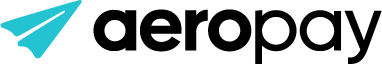Step 3 - Link a bank to the User
Link a bank with Aerosync
Aerosync is a bank aggregator that allows a user to connect with both the largest FIs and local credit unions across the U.S. It supports bank OAuth flows for fast connections and quick balance refresh.
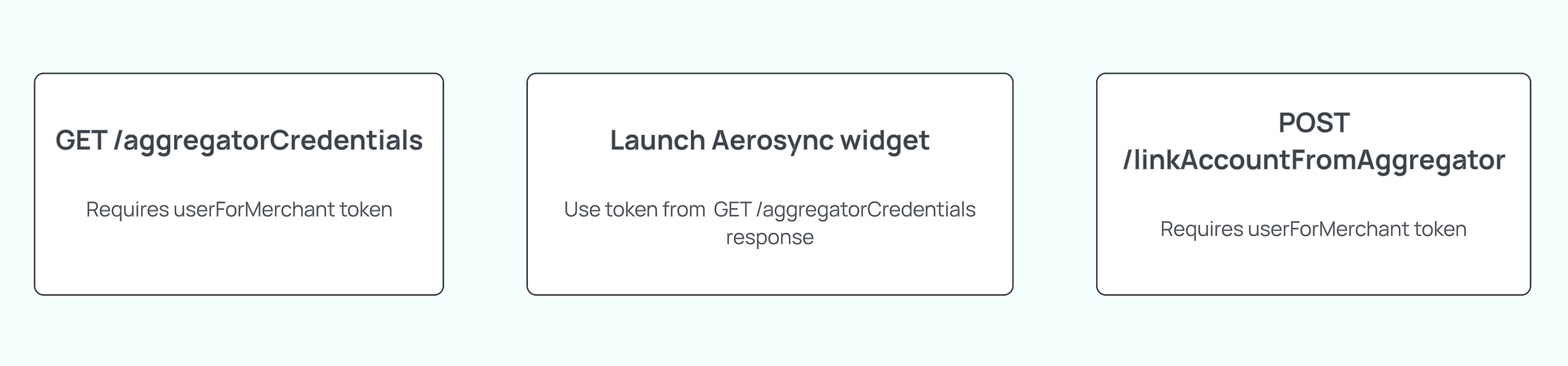
Step 3A - Retrieve an Aerosync widget URL & token
HTTP request
Sandbox - GET https://api.sandbox-pay.aero.inc/aggregatorCredentials?aggregator=aerosync
Production - GET https://api.aeropay.com/aggregatorCredentials?aggregator=aerosync
Note the aggregator query parameter setting Aerosync as the aggregator your user will link their bank with.
Code Example - Request
Make a request to Aeropay's GET /aggregatorCredentials endpoint. You'll need to input aerosync as the value for the aggregator query parameter.
curl --request GET
--url '<https://api.sandbox-pay.aero.inc/aggregatorCredentials?aggregator=aerosync'>
--header 'Content-Type: application/json'
--header 'accept: application/json'
--header 'authorizationToken: Bearer {{token}}'Code Example - Response
{
"success": true,
"fastlinkURL": "https://sandbox.aerosync.com/",
"token": "eyJ0eXAiOiJKV1QiLCJhbGciOiJIUzI1NiJ9.eyJqdGkiOiJkNDYzZjhhYwefNmEyLTQzOTctOWIyNC00NWYzZGY2MDcxYjciLCJleHAiOjE2ODY0Mzk4NTYsInVzZXJJZCI6ImU3OTQzMmNiOWFmNTQ2ZTRiMDBiN2NmMDU3ZjdlZWEyIiwidXNlclBhc3N3b3JkIjoiODYxNDg3OGExMzEyNDA2Njg5MDBlN2VkMGNhNDhkNTkiLCJDbGllbnRJZCI6InRlc3QxIiwiQ2xpZW50TmFtZSI6ImNsaWVudDEifQ.XufkfsgGc7CGDy8DZRTOc0e\_-kJYt9puyCAqneX4Ze0",
"username": "e79432cb9af546e4b00b7cf057fasea2"
}
Keep note of the URL and token from the response. You'll need it for the next step.
Step 3B - Load the Aerosync widget
Follow one of the guides to initialize and launch the Aerosync widget within your application. These guides also explain how to interact the widget and it's postMessage events:
For a full integration guide on Aerosync, check out our Guide
Keep note of the values returned from the widget's onSuccess() event. You'll use them for the next step.
Code Example - Response
{
"ClientName": "client3",
"FILoginAcctId": "{\"u_guid\":\"USR-701a457e-5b93-4598-b7a1-b968c495ee3f\", \"m_guid\": \"MBR-d699c457-90f7-4b96-96c1-c50a445eabec\", \"a_guid\": \"ACT-9f5549d6-e402-43f4-8351-cd4018de7a80\"}",
"user_id": "a2c7f64f-3df9-4090-b3bd-ad6fc3003c90",
"user_password": "735e33b9-78ec-4887-99d7-a3056997ceb9"
}Step 3C - Connect bank account to Aeropay
Now that a user has connected their bank account with Aerosync - the next step is to link that bank account to Aeropay. You'll need to make a request to Aeropay's POST /linkAccountFromAggregator endpoint.
HTTP request
Sandbox - POST https://api.sandbox-pay.aero.inc/linkAccountFromAggregator
Production - POST https://api.aeropay.com/linkAccountFromAggregator
Request parameters
| Parameter | Required? | Type | Description |
|---|---|---|---|
| user_id | Yes | String | This value is returned from the Aerosync widget. |
| user_password | Yes | String | This value is returned from the Aerosync widget. |
| aggregator | Yes | String | aerosync |
Code Example - Request
curl --request POST
--url <https://api.sandbox-pay.aero.inc/linkAccountFromAggregator>
--header 'Content-Type: application/json'
--header 'accept: application/json'
--header 'authorizationToken: Bearer {{token}}'
--data '
{
"user_id": "a2c7f83f-4df9-4090-b3bd-ad6fc3003c90",
"user_password": "735e33b9-78ec-4887-99d7-a3056997sef3",
"aggregator": "aerosync"
}Code Example - Response
{
"userBankInfo": {
"bankAccountId": "3724",
"userId": "1234",
"bankName": "Aerosync Bank (MFA)",
"accountLast4": "5016",
"name": "Aerosync Checking",
"externalBankAccountId": "",
"isSelected": "1",
"accountType": "checking",
"status": "verified",
"createdDate": "1706910866",
"accountHolderInfo": [
{
"name": {
"fullName": "Dwight Schrute"
}
}
],
"canFetchBalance": true,
"balance": 312425
},
"success": true
}
We prefer that each individual User has their own bank account.For couples with joint bank accounts, they can reach out to support at Aeropay to get their shared bank account added to each of their individual Aeropay accounts.
Alternatively, the couple can choose to share a User account.
Updated 5 months ago